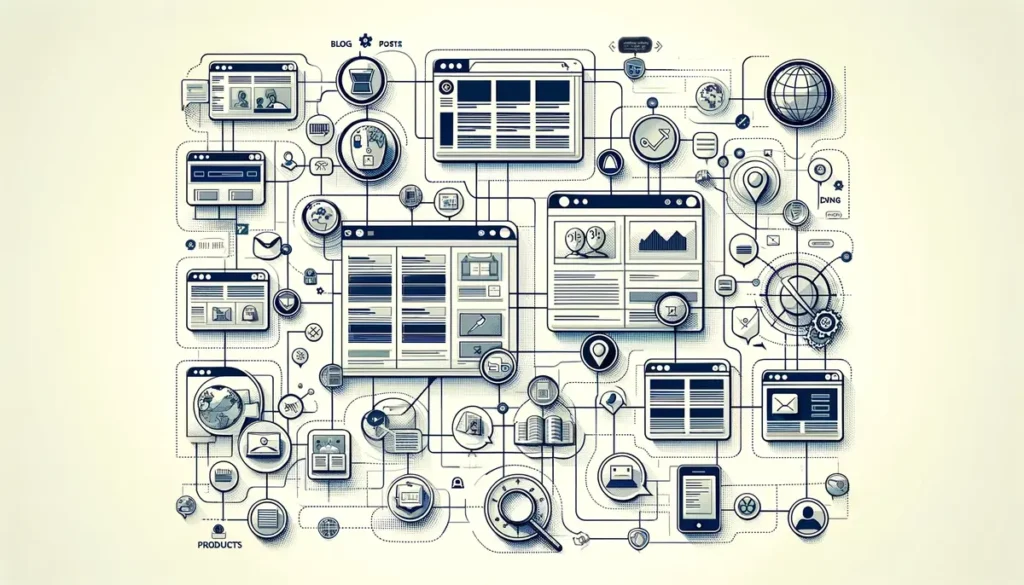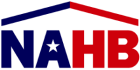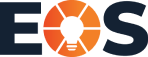Imagine your website as a giant museum with countless exhibits (pages) spread across different halls (sections). An XML sitemap acts like a map for search engines, showing them exactly where to find all the interesting stuff. It’s a file written in a special code (XML) that lists all the important pages on your website, from blog posts and videos to product pages and news articles.
This guide dives into the world of XML sitemaps. We’ll break down what they are, the parts that make them up (like location and update dates), and why they’re crucial for search engine optimization (SEO). Here’s the gist: an XML sitemap helps search engines understand how your website is organized and which pages are most important. This makes it easier for them to crawl (explore) your site and index (add) your content to their search results. Ultimately, a good sitemap means better crawlability, indexing, and a smoother experience for visitors searching your site.
We’ll also explore some handy tools that can help you create your own XML sitemap, along with tips on keeping it up-to-date. Plus, we’ll show you how to submit your sitemap to search engines like Google and Bing so they can use this handy map to navigate your website. By following these steps, you can ensure all your website’s content gets seen, leading to a more visible and higher-ranking website in search results.
What Is an XML Sitemap?
An XML sitemap is a detailed file that outlines a website’s important pages, helping search engines locate and crawl them effectively. It serves as a guide for search engines, directing them to vital content such as blog posts, videos, images, and news articles. Creating and maintaining an XML sitemap is a simple process with the help of various tools and plugins available in content management systems like WordPress, Joomla, and Drupal.
Key Elements of an XML Sitemap
An XML sitemap includes specific components essential for search engines to understand the site’s structure:
- URL Set: A collection of URL entries that represent all the significant pages of a site. Each entry provides information about a particular page.
- Loc (Location): The URL of the page. This tells search engines where the page is located.
- Lastmod (Last Modified): Indicates when the page was last updated. This helps search engines know if and when to re-crawl the page.
- Changefreq (Change Frequency): Provides a hint to search engines about how often the page content changes, such as daily or monthly.
- Priority: This value suggests the page’s importance relative to other URLs on the site, ranging from 0.0 to 1.0. It guides search engines in prioritizing content.
Including these elements ensures search engines can index and rank your pages more accurately. Moreover, XML sitemaps can be customized to include specific types of content, allowing for more targeted crawling and indexing. For example:
- Video Sitemaps: Use the Video schema (https://www.google.com/schemas/sitemap-video/1.1/sitemap-video.xsd) to make video content easier to discover.
- Image Sitemaps: Use the Image schema (https://www.google.com/schemas/sitemap-image/1.1/sitemap-image.xsd) to ensure images are indexed.
- News Sitemaps: Use the News schema (https://www.google.com/schemas/sitemap-news/0.9/sitemap-news.xsd) to recognize news articles by search engines swiftly.
By integrating these key elements and schemas, an XML sitemap provides a comprehensive guide for search engines to navigate and prioritize website content effectively.
Why XML Sitemaps Are Important for SEO
XML sitemaps guide search engine crawlers through a website’s structure. Without a sitemap, crawlers may overlook important pages, especially newer ones buried within the site. An XML sitemap acts as a roadmap, listing URLs and metadata like the last modification date and change frequency to help search engines discover and prioritize key pages.
XML sitemaps also signal the importance of specific URLs. When crawlers visit a site, they have a limited crawl budget. The sitemap directs them to crucial pages, like product pages on an e-commerce site, influencing how often these pages are indexed. For instance, an e-commerce site can prioritize high-margin product pages, ensuring they get more frequent updates in the search index.
Using sitemaps strategically improves crawler efficiency. A well-structured sitemap notifies search engines of updates quickly, enhancing the chance that new or updated pages get indexed faster. This ensures that the latest content reaches users who are searching for relevant topics.
Sitemaps also support various content types. Specific schemas for videos, images, and news can be included in the sitemap, targeting search engines to crawl and index these elements effectively. This tailored approach enhances the likelihood of these types of content appearing in search results.
An XML sitemap provides a clear map for crawlability and ensures all critical parts of a website are indexed, driving better SEO performance.
Creating an XML Sitemap
Properly created sitemaps ensure that all pages, including dynamic ones like blog posts and comments, are indexed. This section covers the tools and methods for generating XML sitemaps.
Tools and Methods for Generating XML Sitemaps
Several tools and methods are available for creating XML sitemaps. These options suit different needs and technical expertise levels, making sitemap creation easier.
- Online Sitemap Generators:
- Online tools can quickly generate XML sitemaps by crawling your website. These tools are user-friendly and often require no technical skills.
- Examples: Sitemap Generator, XML-Sitemaps.com.
- Content Management Systems (CMS):
- Many CMS platforms have built-in features or plugins for generating sitemaps.
- Examples: WordPress (Yoast SEO plugin) and Joomla (OSMap).
- Desktop Software:
- Standalone applications can create sitemaps from your desktop, offering more control and customization options.
- Examples: Screaming Frog SEO Spider, A1 Sitemap Generator.
- Manual Creation:
- Tech-savvy users might prefer creating sitemaps manually using XML syntax. This method offers complete control over the sitemap’s content and structure.
- An example of manual XML code:
<?xml version=”1.0″ encoding=”UTF-8″?>
<urlset >
<url>
<loc>http://www.example.com/</loc>
<lastmod>2023-10-01</lastmod>
<changefreq>daily</changefreq>
<priority>1.0</priority>
</url>
</urlset>
To summarize, creating an XML sitemap involves using tools or methods best suited to your technical comfort level. Whether you opt for an online generator, CMS plugin, desktop software, or manual creation, ensure your sitemap accurately reflects your website’s structure and helps search engines index all essential pages.
Submitting Your XML Sitemap to Search Engines
Submitting your XML sitemap to search engines ensures efficient crawling and indexing of your website. This process helps search engines discover all your web pages, including those that might need to be easily found through standard crawling.
Steps to Submit an XML Sitemap to Google
- Create or Log into Google Search Console:
Visit Google Search Console and either sign in or create an account. This tool is essential for managing your site’s presence in Google Search results. - Add Your Website:
If not already done, add your website to Google Search Console. Click the “Add Property” button, enter your website URL, and follow the validation process to verify ownership. - Navigate to the Sitemaps Section:
After adding your website, navigate to the “Sitemaps” section in the sidebar under “Index.” This is where you’ll submit your sitemap. - Submit Your Sitemap URL:
In the provided field, enter the URL of your sitemap (e.g., https://www.example.com/sitemap.xml). Click the “Submit” button to send it to Google. Ensure the URL is accurate and accessible. - Monitor Sitemap Status:
You can check the status of your submitted sitemap in Google Search Console. Any errors or issues will be listed, allowing you to resolve them promptly.
Steps to Submit an XML Sitemap to Bing
- Create or Log into Bing Webmaster Tools:
Go to Bing Webmaster Tools and sign in or create an account. This platform helps you manage your site’s presence in Bing’s search results. - Add Your Website:
Add your website by clicking the “Add a Site” button. Enter your website URL, and complete the verification process to confirm ownership. - Locate the Sitemaps Section:
Find the “Sitemaps” section in the navigation menu. This is where you can submit your sitemap. - Submit Your Sitemap URL:
Enter the URL of your sitemap in the provided field (e.g., https://www.example.com/sitemap.xml). Click “Submit” to send it to Bing. - Monitor Sitemap Health:
Review the status of your sitemap in Bing Webmaster Tools. Address any reported errors to ensure proper indexing.
XML Sitemap Best Practices
Including Only Necessary URLs
An XML sitemap should list the most important URLs for search engines to crawl. This includes your primary pages, including the homepage, category pages, and key content. Avoid adding low-value pages, as they can dilute the crawl budget and reduce the sitemap’s efficiency. For example, exclude pages with duplicate content, filtered product listings, and session IDs.
Updating Your XML Sitemap Regularly
Keeping your XML sitemap up-to-date ensures that search engines know new content and changes to existing pages. Regular updates are important for sites with frequently changing content, such as news sites or blogs. Set a schedule to update your sitemap daily, weekly, or monthly, depending on how often you add or modify content. Integrate this update process into your content management system (CMS) for automated updates, ensuring accuracy and efficiency.
Types of Sitemaps
XML Sitemap Index
An XML Sitemap Index is a file that references multiple XML sitemaps. It’s especially useful for large websites where a single sitemap might be insufficient due to size limits. Each entry within the index file points to a specific sitemap, providing an organized structure for search engines to follow. This can improve efficiency by ensuring all important URLs are recognized and crawled.
Example of an XML Sitemap Index:
<xml version=”1.0″ encoding=”UTF-8″?>
<sitemapindex >
<sitemap>
<loc>http://www.example.com/sitemap1.xml</loc>
<lastmod>2004-10-01T18:23:17+00:00</lastmod>
</sitemap>
<sitemap>
<loc>http://www.example.com/sitemap2.xml</loc>
<lastmod>2005-01-01</lastmod>
</sitemap>
</sitemapindex>
This index references two separate sitemaps, each specifying their last modification date. It shows how structured and organized the sitemap index should be for optimal results.
XML Image and Video Sitemaps
XML Image Sitemaps are designed to list the image files on a website. These specialized sitemaps are generally used by websites where images, such as stock photo platforms or e-commerce sites, are critical in driving traffic. An image sitemap helps search engines locate and understand these images efficiently, making them more likely to appear in search results.
Example of an XML Image Sitemap entry:
<url>
<loc>http://example.com/sample-image</loc>
<image:image>
<image:loc>http://example.com/images/sample.jpg</image:loc>
<image:caption>Sample Image</image:caption>
</image:image>
</url>
XML Video Sitemaps work similarly but focus on video content. These sitemaps are beneficial for websites that rely heavily on video content, such as media platforms or educational sites. They help search engines index video files and provide details such as video titles, descriptions, and durations.
<url>
<loc>http://example.com/sample-video</loc>
<video:video>
<video:content_loc>http://example.com/videos/sample.mp4</video:content_loc>
<video:title>Sample Video</video:title>
<video:description>This is a
Conclusion
XML sitemaps are crucial in enhancing a website’s visibility and search engine ranking. By guiding crawlers through the site’s structure, they ensure key pages and specialized content like videos and images are easily discoverable. Utilizing different sitemaps, such as XML Sitemap Indexes, Image Sitemaps, and Video Sitemaps, helps cater to specific content needs. This targeted approach improves indexing and boosts the chances of appearing in relevant search results. Embracing XML sitemaps is essential for any website aiming to optimize its online presence.