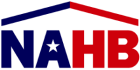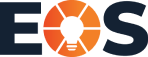With Big Tech companies facing scrutiny from consumers and congress alike, Apple is coming out with a major iOS update that will include new privacy features for in-app user/behavior tracking. Any apps on an Apple device that use tracking data will be required to ask the user for permission to track them. There will be a new popup asking the user to enable tracking features which can be used for targeted advertising and similar purposes.
At Unframed Digital, we have been following this major change and are in the process of making sure all of our campaigns have the proper updates to targeting and tracking. Below we outline how the Apple iOS 14 update will impact our various platforms.
Impact on the Trade Desk
As many of you know, The Trade Desk is our valued DSP partner. Apple’s app store will include a profile of data practices for every app, including a separate breakout of the data used for ad tracking. App developers are responsible for ensuring they comply and app publishers will need to self-declare their data practices.
The Trade Desk and Unframed Digital believe Apple has taken a step in the right direction by trying to ensure user privacy is preserved while still enabling app developers to monetize their content advertising. These new features will help make the value exchange between targeted advertising and free, quality content clearer to the end consumer – in this case, the exchange of data for better in-app experiences.
Will these changes impact the availability of targeted impressions for in-app advertising?
As we’ve seen in Europe, users are willing to provide some level of targeting consent with proper transparency, and ultimately, we believe this is a better and more sustainable approach. The Trade Desk is a flexible, omnichannel DSP and advertisers can easily optimize their campaigns around the availability of targeting data. We will be monitoring the rollout of this feature closely in order to provide more detailed recommendations on how to best refine campaigns to maximize scale and efficiency in light of these changes.
Will these changes impact campaign measurement for in-app advertising?
Just as with targeting, campaign measurement will remain an approved use case for IDFA (Identifier for Advertisers) as Apple rolls-out these changes. We will be closely analyzing the potential short-term impact of Apple’s push for additional consumer transparency and control in the coming months. However, we believe this will ultimately lead to a more sustainable approach for iOS measurement. As demonstrated by the flexibility of our ID graph, as well as upcoming innovations such as Koa for Cookieless Environments, we are able to extrapolate insights from environments with an existing identifier into those without by modeling against a breadth of other predictive signals.
Impact on Geofencing & Device ID
You may be most worried about the impact of this update on your location-based targeting, as free apps and location services are our primary method for targeting with this product. Apple has been traditionally very conservative regarding user privacy and has built multiple safeguards into their own operating systems and applications. The last upgrade of the iOS operating system by default turned off all location services on users’ phones – requiring the users to individually approve/opt-in and “turn back on location services apps” that use location services. This upcoming upgrade to iOS will again turn off all location-based services and require the users to opt-in for each app that uses location services (data tracking). We expect to see the same trend as we saw previously where iOS traffic dropped by 35-40% and came back over the trailing 4-6 months.
We’re not concerned as we get a significant amount of traffic from Android devices, and historically Apple device IDs come back quickly as users enable location services/tracking on their devices in order to make their experiences more compelling. Users will continue to re-enable location services in apps that require the data for the app to be useful. This leads to the future availability of location data at a similar level as historic levels.
Impact on Google Ads
Google hasn’t released much information as of yet about the iOS 14 update and how they anticipate it affecting Google Ads campaigns. Here is a good article from AdExchanger about what we do know. They have updated their API docs to help developers start taking the steps to update their framework. However, this is the extent to which they mention the update.
We will provide any updates from Google as soon as we are made aware of them.
Impact on Facebook
As of 12/16/20, Facebook has written a blog outlining their feelings and concerns about the newest Apple iOS 14 update. In probably the most contentious PR battle yet, Facebook argues that this update is going to deeply affect small businesses across the world. While we find this argument laughable coming from one of the few big tech companies with no customer service and a platform that requires a PHD in Facebook to operate, it could be helpful to read about their perspective.
As a result of Apple’s changes, businesses will be limited in their ability to measure the performance of iOS 14 ad campaigns on Facebook and through 3rd party measurement partners. Below are the newest changes in advertising setup, targeting, delivery, measurement, and reporting.
Advertising Tool Set-Up
- Advertisers will be limited to eight conversion events per domain, including both standard events and custom conversions, for optimization.
- We are planning for advertisers to receive partial reporting in Ads Manager and Events Manager for additional events outside of the priority eight events. Additionally, they will be able to use events outside of the priority eight events to create website custom audiences. Facebook will initially configure the conversion events we believe are the most relevant to your business based on your activity. If necessary, you will then be able to change your configuration via a soon-to-be launched section in Events Manager.
- The eight conversion events per domain will be ranked based on campaign spend within the last 28 days. If multiple events are completed by a user (i.e. “add to cart” and “purchase”), only the higher prioritized event will be reported.
- When using Value Optimization, each purchase event will count as a minimum of four events toward the eight-event optimization limit.
- When an event is changed, it will trigger a 72 hour cool down period before campaigns can deliver using changed events
Targeting & Delivery
- Default attribution windows are moving from 7-day clickthrough and 1-day view-through to 7-day click through only for all conversions and catalog sales objective campaigns.
- Advertisers should expect delivery to be less efficient compared to historical performance.
- We expect that Website Custom Audience sizes will decrease due to the loss of some events for iOS 14 users.
- Advertising using Dynamic Ads for retargeting may see performance and audience size decrease due to loss of some events from iOS 14 users.
Measurement & Reporting
- Website conversion events will be reported based on the time the conversions occur and not the time of ad impressions. Additionally, there will be a 24-48 hour delay when an offsite conversion is reported from iOS users.
- Facebook will no longer be able to support 28-day clickthrough, 28-day view through, and 7-day view-through attribution windows.
- Delivery and action breakdowns will not be supported for offsite conversion events. This includes demographic breakdowns such as age, gender, and region.
Next Steps For Our Facebook Clients to Prepare For iOS 14
The following actions are listed out to give you next steps as we prepare for this update. Unframed Digital will require Action 1 to be completed by all Facebook Advertisers as soon as possible. We will then work
with you on Action 2, and our campaign managers will adjust Actions 3 and 4 based on KPIs.
Action 1 – Verify Your Domain in Facebook Business Manager
Advertisers must verify their own domain using the steps outlined in the Facebook Business Help Center.
If a domain has pixel events owned by multiple Business Managers or Ad Accounts, one Business Manager must verify their domain in order to edit the event configuration. This ensures there is no conflict between Business Managers or Ad Accounts as to the ownership of the domain’s conversion event configuration.
Action 2 – Prepare to Operate and Define the Priority of a Maximum of 8 conversion Events Per Domain
- Businesses that use more than eight conversion events per domain for optimization or reporting should create an action plan for how to operate with eight conversion events per domain for optimization. We recommend identifying the eight events most important to critical business outcomes and assessing if changes need to be made to campaign or measurement strategy. Businesses may need to consider if they will be required to optimize for upper-funnel objectives like landing page views and link clicks.
- Prepare to review and update the priority of your events. Initially, every domain with existing conversion events will be auto-configured with up to eight conversion events based on campaign spend within the last 28 days. Businesses may need to take action and make changes to their configuration in Events Manager. Additional details on event configuration will be provided in early 2021. Advertisers will not need to make changes to their pixel as the event selection will be done in Events Manager.
Unframed Digital can assist in helping advertisers decide on their priority eight events after a pixel is placed.
Action 3 – Anticipate Changes to Attribution Windows and Update Automated Rules if Necessary
The remaining action items will be taken by your Campaign Manager to adjust based on the KPIs of the campaign.
Advertisers using 28-day attribution and/or automated rules should:
- Use the Comparing Windows feature to see how conversions attributed to their ads compare across different attribution windows. This will allow advertisers to better anticipate any changes in reported conversions as a result of moving to a 7-day window.
- Export any historical 28-day attribution window data. Please note that historical data will continue to remain accessible via the Ads Insights API.
- Update any automated rules using 28-day attribution window to prevent any unexpected adjustments in spend once the new 7- day click-through window default goes into effect.
Action 4 – Identify Campaign Optimization Strategies That May Require Testing such as Alternative Audience Options or Different Bidding Strategies.
- We will begin identifying which optimization strategies, like bid types and amounts, audience definitions, or optimization events, that need to be tested against new performance levels to develop new best practices.
- For managed Conversion Lift, self-serve Conversion Life, and Facebook Attribution, we will likely no longer be able to measure app installs and app events from iOS 14 devices. We will continue supporting the measurement of app installs and app events from Android and iOS 13 devices.
- Additionally, Facebook will highlight the choices people have over how their information is used on Facebook and remind them about their off-Facebook activity feature, which allows people to see a summary of off-Facebook activity that apps and websites provide to Facebook. It also gives them the option to disconnect if from their accounts.
Final Thoughts
As Apple’s requirements continue to evolve and new information becomes available, Unframed Digital will continue to support and update you. Please be on the lookout for requests as we navigate through this change in technology, targeting and tracking. As always, please don’t hesitate to contact us if you have any questions!