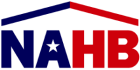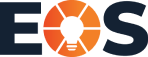SEO mistakes like keyword stuffing, duplicate content, and poorly structured URLs, can hurt your website’s ranking, user experience, and, in the end, your overall SEO efforts.
Unfortunately, these mistakes are all too common. That is why a staggering 96.55% of web pages receive zero search traffic from Google.
It’s likely that you’re making some of these mistakes on your website too, especially if you don’t have a dedicated SEO team looking over your site.
Thankfully, these mistakes are usually easy to fix. In this article, we’ll teach you how to spot the most common SEO mistakes and show you ways to remedy them.
Top SEO Blunders That Are Hurting Your SEO
1. Not Letting Google Crawl or Index Your Website
If Google or Bing cannot crawl and index your website, they won’t show your web pages in the search results. As a result, your website will receive no organic traffic.
There are usually two reasons for this: Maybe you haven’t set up Google Search Console (GSC) and Bing WebMasters Tools yet and submitted your sitemap to these search engines for crawling. Or your website has issues that are preventing search engines from indexing your pages. These tools usually pinpoint the exact issue and tell you how to fix it.
GSC, for instance, will show you a list of pages that can’t be crawled or indexed so that you can fix them individually. It might ask you to remove blocks in your robot.txt file, fix a redirection issue, or remove duplicate URLs to correct the issue.
Once you have fixed the issues, resubmit your sitemap for indexing again. That should fix the problem.
Pro Tip: If you have fixed the issues above and are still struggling to get your website crawled or indexed, there’s evidence that improving mobile friendliness and Core Web Vitals scores can fix your crawling and indexing issues. This is especially true as Google has started prioritizing “mobile-first indexing.”
2. Ignoring Keyword Research or Doing it Incorrectly
According to Moz’s Co-founder Rand Fishkin, “Ranking for the right keywords can make or break your website.” But what exactly does he mean?
If you don’t target the right keywords, your web pages won’t get found by your ideal customers in search results. You’ll also likely be shooting arrows in the dark with your content, investing time in writing content that doesn’t get any visitors.
While doing keyword research is important, you must also do it strategically. In some ways, improper keyword research is even worse than skipping it altogether. For instance, you can end up treating two very similar keywords from the same cluster as separate keywords. This can lead to keyword cannibalization.
You can also end up chasing keywords that are too hard to rank for, and then get discouraged when you don’t rank. This is especially true if you are competing against giants in your industry.
Taking a systematic approach to keyword research can help you avoid these pitfalls. Here’s how you can go about it:
- Use tools like Google’s Keyword Planner, Semrush, and Ahrefs to find topics and queries relevant to your business.
- Analyze the competitive landscape and find keyword gaps. Filling a keyword gap can improve your chances of ranking higher in the SERPs.
- Focus on long-tail, high-intent terms that drive qualified traffic.
- Group similar keywords into topic clusters.
- Monitor rankings and search volumes over time.
For a thorough guide to conducting keyword research then, you can check out this Semrush guide.
You can also check this detailed video by Neil Patel:
My Favorite Keyword Research Strategy
3. Using Poor Quality Content
Low-quality, thin content is one of the surest ways to not see a return on your SEO efforts. As Google wants to provide its users with the most thorough answers and solutions possible for any search query, your pages won’t rank if they aren’t actually helpful.
Creating and publishing good content is expensive, so it’s understandable why many website owners end up taking a shortcut. But this results in content that’s too short or doesn’t provide any helpful information to the reader. This ultimately backfires.
Another mistake some website owners make is focusing more on SEO than their actual customers. They publish content that’s stuffed with keywords or doesn’t match the search intent of the keyword. For example, you could be targeting them with a blog instead of a landing page when they look up commercial search intent keywords like “kitchen remodeler in Santa Barbara”.
Luckily, Google’s Helpful Content Update guidelines offer some insight into the kind of content you should be creating to see good SEO results:
Aim for content that…
- Provides original information, reporting, research, or analysis.
- Is thoroughly researched and covers in-depth, authoritative content.
- Uses proper formatting and multimedia to make content engaging and readable.
- Offers insightful analysis or interesting information that is beyond the obvious.
- Adds more value when compared to other pages in search results.
- Doesn’t have any spelling or stylistic issues.
Learn more about creating valuable and quality content from Google’s official guidelines here.
4. Missing Internal Linking Opportunities
Internal linking is a crucial yet often overlooked aspect of SEO. Internal links help Google discover new pages on your website. They also pass “link juice” to pages that don’t get many links.
As Brian Dean states, “Internal linking is key for any site that wants higher rankings in Google.”
Strategically placing internal links within your website helps you spread PageRank throughout your website too. This makes it easier to distribute the authority of your website from key pages of content to other pages.
Here are some best practices for internal linking:
- Audit your content to find places for internal links. These links connect related pages or blog posts.
- Link to other high-value pages using natural, contextual anchor text.
- Utilize sidebar and footer links to deep-link to important areas of your site.
- Link to relevant product/service pages within your blog posts.
- Choose anchor text that’s relevant to the target page. Also, include keywords for which that page is trying to rank. This helps search engines understand the context of the link.
- Internal links should feel natural within the content and not forced or overused.
Expert insights: 51% of SEOs recommend adding 2-3 internal links in a blog post.
5. Overlooking Page Speed and Mobile Optimization
There are many reasons to prioritize page load times. Notably, fast page load speed is a confirmed ranking factor for Google. Plus, 53% of mobile users are likely to switch to another page if your page doesn’t open in 3 seconds.
On top of that, Google now prioritizes indexing fast-loading, mobile-friendly pages in its SERPs. It has solidified its position with updates like:
- Mobile-Friendly Update (2015)
- Mobile-First Indexing (2018)
- Page Experience Update (2021).
You also need to consider that 58.67% of global website traffic comes from mobile. Alienating this huge audience pool is not a wise business move.
So, how do you know if you’re making this mistake? Start by checking your website speed on GTMetrix.com. It will assign you a grade for your page load speed and break down things you need to fix to improve your load time.
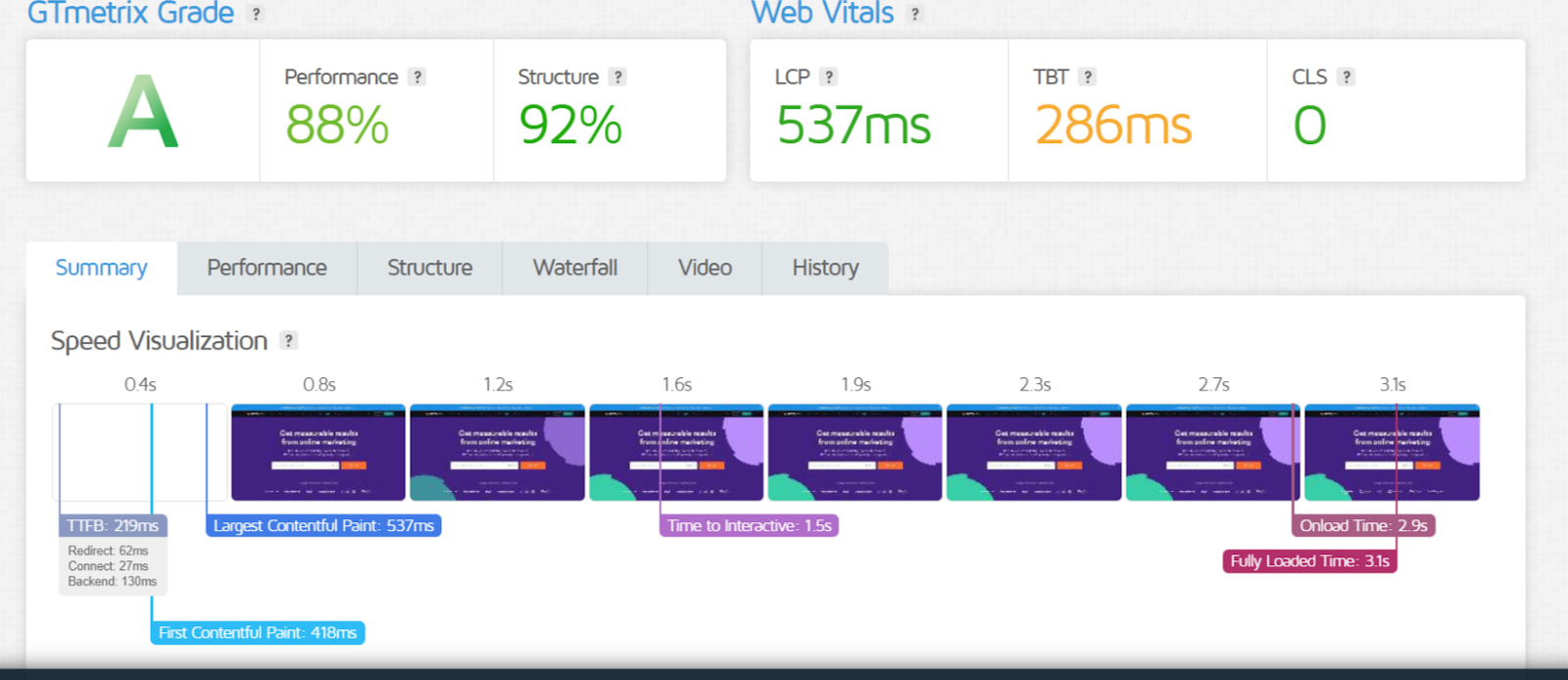
These optimization tips usually also help:
- Compress images and leverage browser caching.
- Use a content delivery network (CDN).
- Embed videos from platforms like YouTube instead of adding them as media files to the website.
- Opt for a responsive design, and test your responsiveness on all screen sizes before launching your website.
- Use legible font sizes and tap targets.
6. Ignoring User Experience (UX)
Every $1 invested in UX results in a return of $100. That alone is a good reason for every website to focus on UX.
Plus, Google has repeatedly stated the importance of user experience in its ranking algorithms, especially the “Page Experience Update.” In its official documentation, Google highlights how Core Web Vitals and overall good user experience are important ranking signals that Google algorithms use to rank a web page.
Google’s John Mueller also tweeted, “As long as humans look at websites, performance, and user experience is going to remain just as important.”
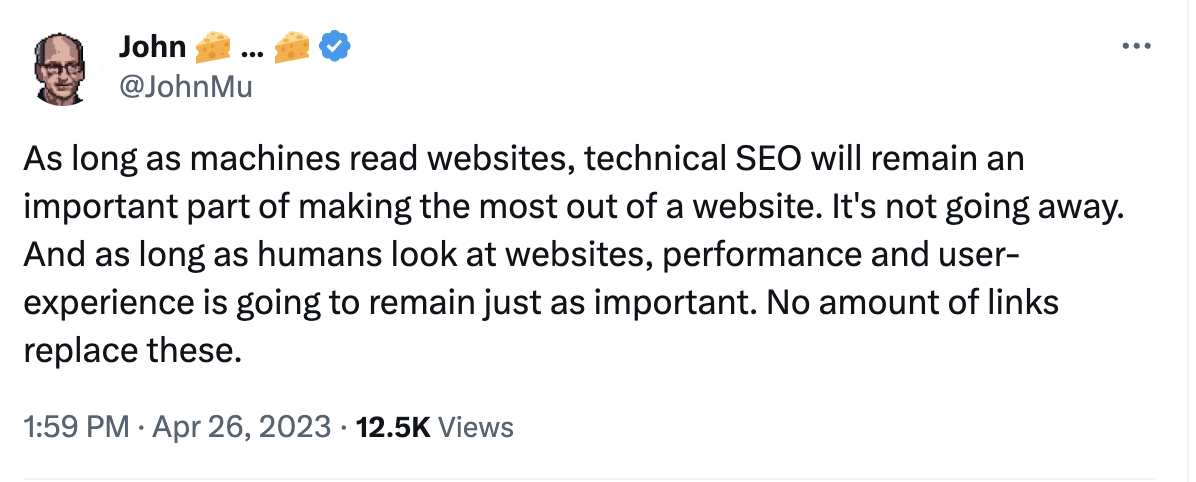
Poor UX can also reduce your web visitors’ trust in your brand. It shows a lack of effort on your part to give your customers the best experience online as they interact with your brand.
To improve your website UX, you can:
- Streamline website navigation with a clear hierarchy and internal linking
- Include accessibility-focused features such as text-to-speech, text resizing, and screen readers.
- Provide useful, engaging content tailored to user search intent.
- Reduce distractions like too many popups and ads.
- Use white space for an uncluttered and scannable layout,
Recommended Reading: How UX Affects SEO
7. Skipping Image Optimization
When optimized properly, well-optimized images can bring a lot of traffic to your site from image searches. They are also incredibly important in converting those visitors into customers. Neglecting them is a big SEO mistake.
Plus, optimizing images is so much easier than text. Even doing basic things like picking the right images, making them responsive for every screen, and compressing them to reduce their file sizes can help with faster page load times and a better UX. All of these things combined improve the overall experience of a page, which is a confirmed ranking factor.
Use these tips to optimize your images according to image SEO best practices:
- Choose the right format. You can use PNG for screenshots. Use jpg or jpeg wherever possible for other images as these formats usually have smaller file sizes than PNG images.
- Compress images with free tools like IloveIMG or Reduce Images before you upload them to your website. You can also install WordPress plugins like Smush and Imagify that do it for you automatically.
- Use keywords in your file names (e.g., keyword-research-tool.jpg) to enhance context for search engines.
- Include SEO-friendly alt texts to make your images more inclusive for visually impaired people.
- Make your images mobile-responsive.
Recommended Reading: SEO Best Practices: How To Optimize Images for Your Website
8. Neglecting Local SEO
With 46% of all Google searches having local intent, ignoring local SEO can cost local business owners dearly. Their website might appear less often online for relevant local keywords and attract fewer people to their retail store.
Focusing on it can also help them leverage “near me” searches — which almost always have high commercial intent.
If you rely on local foot traffic, you follow these local SEO best practices to increase local visibility:
- Optimize your Google My Business listing with accurate information, images, etc.
- Build local citations on directories like Yelp, Foursquare, etc.
- Incorporate location-based keywords throughout your site.
- Implement localized schema markup relevant to your business, such as LocalBusiness schema, to enhance your local presence.
- Encourage customers to leave more reviews as they directly influence your local search rankings.
Pro Tip: Use the free Moz Local tool to check your local listing score and find new opportunities to improve your local visibility.
9. Neglecting Backlink Quality or Getting Them from Spammy Pages
While backlinks remain an important ranking factor, not all links are created equal. It’s crucial to focus on their quality, not just their quantity, as low-quality links can do more harm than good. They can open up your website for manual actions and a drop in search rankings.
But how do you decide which links are bad? Google defines low-quality or spammy backlinks as those from sites with little to no original content. They are artificially created or violate Google’s Guidelines. This could also include links from web farms, private blog networks, or links created from websites that have no relevance to your own niche.
Google’s Link Spam guidelines clearly state, “Any links that are intended to manipulate rankings in Google Search results may be considered link spam. This includes any behavior that manipulates links to your site or outgoing links from your site.”
You can use tools like Ahrefs and Semrush to monitor and analyze backlink profiles. You can also use them to identify the quality of the backlinks received.
To get quality backlinks:
- Prioritize earning links from authoritative and topically relevant domains.
- Guest blogging with authoritative blogs relevant to your niche.
- Focus on high-quality content marketing and outreach.
- Build relationships with website owners, bloggers, etc., that go beyond transactional exchange.
- Disavow spammy and toxic links using Google’s Disavow link tool if you have a manual penalty.
10. Not Staying Updated with SEO Changes
No matter what you do today, SEO is always changing. Your website might lose its rankings when Google updates its algorithm or you may just get outshone by a competitor who decided to pump in more money in SEO one day. Staying ahead of the curve is the only way to safeguard your SEO performance in the long run.
Follow these tips to stay updated with the latest changes in SEO:
- Follow publications like Search Engine Journal and Search Engine Land for the latest SEO news. Facebook groups for SEO professionals are also a great source of information.
- Track your website’s key metrics like traffic, rankings, and Core Web Vitals using tools like Google Analytics and Search Console regularly. This will help you pinpoint issues as and when they happen.
- Audit your site quarterly or at least twice a year to identify issues.
- Follow Google’s Search Advocates on platforms like X. Their blog is also a good place to check regularly for updates or announcements.